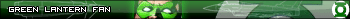The last movie you saw...
Moderator: General Mods
well he can't really say you were incredibly far off or wrong in your depiction, as there is no right or wrong, only how the individual perceives the story
-

maxpayne2409 - Hacked the Mainframe
- Posts: 4310
- Joined: Mon Apr 19, 2004 2:26 pm
- Location: Sliding To Different Worlds, Same Planet, Different Dimension
dinky wrote:no atmosphere.
lmao! Clever, i see what you did there.
@max's hard drive crash:
http://forum.dead-donkey.com/viewtopic.php?t=14480
anyone know any good programs to retrieve data i can try?
Try a chkdsk on it first, right click, properties, second tab. Hopefully it will ask to reboot and then let it run the scan. Hopefully its recoverable. If its not, try boot into an ntfs capable linux distro, knoppix for example.
It should hopefully mount the volume irrespective of damage, and you maybe able to browse it via its gui, or if not, load up a terminal:
cd = change directory
ls = list erm.... i think its the l and s in list
mv = move
cp = copy
-

spudthedestroyer - Rear Admiral Lieutenant General
- Posts: 4399
- Joined: Sat Apr 17, 2004 8:47 pm
- Location: Royal Britannia
ill try the chkdsk first, as i don't have any form of linux, or knwo how to use linux, having never tried ever, but i'll give it a go 
-

maxpayne2409 - Hacked the Mainframe
- Posts: 4310
- Joined: Mon Apr 19, 2004 2:26 pm
- Location: Sliding To Different Worlds, Same Planet, Different Dimension
spudthedestroyer wrote:dinky wrote:no atmosphere.
lmao! Clever, i see what you did there.
shh. I'm still waiting for max to pick-up the pun.
saw Hot Fuzz</i>. liked it. not nearly as brilliant as shaun</i>, but I have to say, shaun</i> has gotten better with age. I now rate it as an all time fav. so comparing it to that is a bit unfair. I guess what I didn't like about it was that I was so hyper-conscious of the fact that I was watching Last Boy Scout + Shaun + Stepford Wives. plus, spoofing romero is one thing. it's hard to do that kind of quality when you're spoofing keanu & michael bay. still...a solidly good movie.
Life ducks, and you sigh.
-
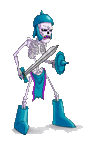
dinky - "Beyond Simple"
- Posts: 2905
- Joined: Sat May 08, 2004 7:00 am
dinky wrote:spudthedestroyer wrote:dinky wrote:no atmosphere.
lmao! Clever, i see what you did there.
shh. I'm still waiting for max to pick-up the pun.
no i got it i was just waiting for it to be funny before laughing
-

maxpayne2409 - Hacked the Mainframe
- Posts: 4310
- Joined: Mon Apr 19, 2004 2:26 pm
- Location: Sliding To Different Worlds, Same Planet, Different Dimension
maxpayne2409 wrote:dinky wrote:spudthedestroyer wrote:dinky wrote:no atmosphere.
lmao! Clever, i see what you did there.
shh. I'm still waiting for max to pick-up the pun.
no i got it i was just waiting for it to be funny before laughing
Zing!

-

spudthedestroyer - Rear Admiral Lieutenant General
- Posts: 4399
- Joined: Sat Apr 17, 2004 8:47 pm
- Location: Royal Britannia
well tried a chkdsk, it wouldn't even get that far 
the result was
when i tried using file scavenger before to get anything back i got this

and the log file for the filescavenger longscan is this
the hard drive will now no longer format at all, and suddenly has decided its 10meg in size rather then the 80gig it actually is
the result was

when i tried using file scavenger before to get anything back i got this

and the log file for the filescavenger longscan is this
Filescavenger wrote:Reading sectors 0 to 2047 on PhysicalDrive0 ...
Media errors reading sectors 128 to 255 on PhysicalDrive0. Use Options, Search, Sector Exclusion to skip bad sectors.
Media errors reading sectors 512 to 639 on PhysicalDrive0. Use Options, Search, Sector Exclusion to skip bad sectors.
Media errors reading sectors 896 to 1023 on PhysicalDrive0. Use Options, Search, Sector Exclusion to skip bad sectors.
Media errors reading sectors 2048 to 4095 on PhysicalDrive0. Use Options, Search, Sector Exclusion to skip bad sectors.
Media errors reading sectors 4096 to 6143 on PhysicalDrive0. Use Options, Search, Sector Exclusion to skip bad sectors.
Media errors reading sectors 4096 to 6143 on PhysicalDrive0. Use Options, Search, Sector Exclusion to skip bad sectors.
Media errors reading sectors 6144 to 8191 on PhysicalDrive0. Use Options, Search, Sector Exclusion to skip bad sectors.
Media errors reading sectors 8192 to 10239 on PhysicalDrive0. Use Options, Search, Sector Exclusion to skip bad sectors.
Media errors reading sectors 8192 to 10239 on PhysicalDrive0. Use Options, Search, Sector Exclusion to skip bad sectors.
Media errors reading sectors 12288 to 14335 on PhysicalDrive0. Use Options, Search, Sector Exclusion to skip bad sectors.
Media errors reading sectors 12288 to 14335 on PhysicalDrive0. Use Options, Search, Sector Exclusion to skip bad sectors.
Media errors reading sectors 16384 to 18431 on PhysicalDrive0. Use Options, Search, Sector Exclusion to skip bad sectors.
Media errors reading sectors 16384 to 18431 on PhysicalDrive0. Use Options, Search, Sector Exclusion to skip bad sectors.
Media errors reading sectors 20480 to 22527 on PhysicalDrive0. Use Options, Search, Sector Exclusion to skip bad sectors.
Media errors reading sectors 20480 to 22527 on PhysicalDrive0. Use Options, Search, Sector Exclusion to skip bad sectors.
Media errors reading sectors 24576 to 26623 on PhysicalDrive0. Use Options, Search, Sector Exclusion to skip bad sectors.
Media errors reading sectors 24576 to 26623 on PhysicalDrive0. Use Options, Search, Sector Exclusion to skip bad sectors.
Media errors reading sectors 26624 to 28671 on PhysicalDrive0. Use Options, Search, Sector Exclusion to skip bad sectors.
Media errors reading sectors 28672 to 30719 on PhysicalDrive0. Use Options, Search, Sector Exclusion to skip bad sectors.
Media errors reading sectors 28672 to 30719 on PhysicalDrive0. Use Options, Search, Sector Exclusion to skip bad sectors.
Media errors reading sectors 30720 to 32767 on PhysicalDrive0. Use Options, Search, Sector Exclusion to skip bad sectors.
Media errors reading sectors 32768 to 34815 on PhysicalDrive0. Use Options, Search, Sector Exclusion to skip bad sectors.
Media errors reading sectors 34816 to 36863 on PhysicalDrive0. Use Options, Search, Sector Exclusion to skip bad sectors.
Media errors reading sectors 36864 to 38911 on PhysicalDrive0. Use Options, Search, Sector Exclusion to skip bad sectors.
Media errors reading sectors 38912 to 40959 on PhysicalDrive0. Use Options, Search, Sector Exclusion to skip bad sectors.
Media errors reading sectors 38912 to 40959 on PhysicalDrive0. Use Options, Search, Sector Exclusion to skip bad sectors.
Media errors reading sectors 40960 to 43007 on PhysicalDrive0. Use Options, Search, Sector Exclusion to skip bad sectors.
Media errors reading sectors 43008 to 45055 on PhysicalDrive0. Use Options, Search, Sector Exclusion to skip bad sectors.
Media errors reading sectors 43008 to 45055 on PhysicalDrive0. Use Options, Search, Sector Exclusion to skip bad sectors.
Media errors reading sectors 47104 to 49151 on PhysicalDrive0. Use Options, Search, Sector Exclusion to skip bad sectors.
Media errors reading sectors 47104 to 49151 on PhysicalDrive0. Use Options, Search, Sector Exclusion to skip bad sectors.
Media errors reading sectors 51200 to 53247 on PhysicalDrive0. Use Options, Search, Sector Exclusion to skip bad sectors.
Media errors reading sectors 51200 to 53247 on PhysicalDrive0. Use Options, Search, Sector Exclusion to skip bad sectors.
Media errors reading sectors 55296 to 57343 on PhysicalDrive0. Use Options, Search, Sector Exclusion to skip bad sectors.
Media errors reading sectors 55296 to 57343 on PhysicalDrive0. Use Options, Search, Sector Exclusion to skip bad sectors.
Media errors reading sectors 59392 to 61439 on PhysicalDrive0. Use Options, Search, Sector Exclusion to skip bad sectors.
Media errors reading sectors 59392 to 61439 on PhysicalDrive0. Use Options, Search, Sector Exclusion to skip bad sectors.
Media errors reading sectors 61440 to 63487 on PhysicalDrive0. Use Options, Search, Sector Exclusion to skip bad sectors.
Media errors reading sectors 63488 to 65535 on PhysicalDrive0. Use Options, Search, Sector Exclusion to skip bad sectors.
Media errors reading sectors 63488 to 65535 on PhysicalDrive0. Use Options, Search, Sector Exclusion to skip bad sectors.
Media errors reading sectors 65536 to 67583 on PhysicalDrive0. Use Options, Search, Sector Exclusion to skip bad sectors.
Media errors reading sectors 67584 to 69631 on PhysicalDrive0. Use Options, Search, Sector Exclusion to skip bad sectors.
Media errors reading sectors 69632 to 71679 on PhysicalDrive0. Use Options, Search, Sector Exclusion to skip bad sectors.
Media errors reading sectors 71680 to 73727 on PhysicalDrive0. Use Options, Search, Sector Exclusion to skip bad sectors.
Media errors reading sectors 73728 to 75775 on PhysicalDrive0. Use Options, Search, Sector Exclusion to skip bad sectors.
Media errors reading sectors 73728 to 75775 on PhysicalDrive0. Use Options, Search, Sector Exclusion to skip bad sectors.
Media errors reading sectors 75776 to 77823 on PhysicalDrive0. Use Options, Search, Sector Exclusion to skip bad sectors.
Media errors reading sectors 77824 to 79871 on PhysicalDrive0. Use Options, Search, Sector Exclusion to skip bad sectors.
Media errors reading sectors 77824 to 79871 on PhysicalDrive0. Use Options, Search, Sector Exclusion to skip bad sectors.
Media errors reading sectors 81920 to 83967 on PhysicalDrive0. Use Options, Search, Sector Exclusion to skip bad sectors.
Media errors reading sectors 81920 to 83967 on PhysicalDrive0. Use Options, Search, Sector Exclusion to skip bad sectors.
Media errors reading sectors 86016 to 88063 on PhysicalDrive0. Use Options, Search, Sector Exclusion to skip bad sectors.
Media errors reading sectors 86016 to 88063 on PhysicalDrive0. Use Options, Search, Sector Exclusion to skip bad sectors.
Media errors reading sectors 90112 to 92159 on PhysicalDrive0. Use Options, Search, Sector Exclusion to skip bad sectors.
Media errors reading sectors 90112 to 92159 on PhysicalDrive0. Use Options, Search, Sector Exclusion to skip bad sectors.
Media errors reading sectors 94208 to 96255 on PhysicalDrive0. Use Options, Search, Sector Exclusion to skip bad sectors.
Media errors reading sectors 94208 to 96255 on PhysicalDrive0. Use Options, Search, Sector Exclusion to skip bad sectors.
Media errors reading sectors 96256 to 98303 on PhysicalDrive0. Use Options, Search, Sector Exclusion to skip bad sectors.
Media errors reading sectors 98304 to 100351 on PhysicalDrive0. Use Options, Search, Sector Exclusion to skip bad sectors.
Media errors reading sectors 100352 to 102399 on PhysicalDrive0. Use Options, Search, Sector Exclusion to skip bad sectors.
Media errors reading sectors 102400 to 104447 on PhysicalDrive0. Use Options, Search, Sector Exclusion to skip bad sectors.
Media errors reading sectors 104448 to 106495 on PhysicalDrive0. Use Options, Search, Sector Exclusion to skip bad sectors.
Media errors reading sectors 106496 to 108543 on PhysicalDrive0. Use Options, Search, Sector Exclusion to skip bad sectors.
Media errors reading sectors 108544 to 110591 on PhysicalDrive0. Use Options, Search, Sector Exclusion to skip bad sectors.
Media errors reading sectors 108544 to 110591 on PhysicalDrive0. Use Options, Search, Sector Exclusion to skip bad sectors.
Media errors reading sectors 112640 to 114687 on PhysicalDrive0. Use Options, Search, Sector Exclusion to skip bad sectors.
Media errors reading sectors 112640 to 114687 on PhysicalDrive0. Use Options, Search, Sector Exclusion to skip bad sectors.
Media errors reading sectors 116736 to 118783 on PhysicalDrive0. Use Options, Search, Sector Exclusion to skip bad sectors.
Media errors reading sectors 116736 to 118783 on PhysicalDrive0. Use Options, Search, Sector Exclusion to skip bad sectors.
Reading sectors 120832 to 122879 on PhysicalDrive0 ...
Reading sectors 120832 to 122879 on PhysicalDrive0 ...
Media errors reading sectors 120832 to 120959 on PhysicalDrive0. Use Options, Search, Sector Exclusion to skip bad sectors.
Media errors reading sectors 121216 to 121343 on PhysicalDrive0. Use Options, Search, Sector Exclusion to skip bad sectors.
Media errors reading sectors 121600 to 121727 on PhysicalDrive0. Use Options, Search, Sector Exclusion to skip bad sectors.
Media errors reading sectors 121984 to 122111 on PhysicalDrive0. Use Options, Search, Sector Exclusion to skip bad sectors.
Media errors reading sectors 122368 to 122495 on PhysicalDrive0. Use Options, Search, Sector Exclusion to skip bad sectors.
Media errors reading sectors 122752 to 122879 on PhysicalDrive0. Use Options, Search, Sector Exclusion to skip bad sectors.
Media errors reading sectors 124928 to 126975 on PhysicalDrive0. Use Options, Search, Sector Exclusion to skip bad sectors.
Media errors reading sectors 124928 to 126975 on PhysicalDrive0. Use Options, Search, Sector Exclusion to skip bad sectors.
Media errors reading sectors 129024 to 131071 on PhysicalDrive0. Use Options, Search, Sector Exclusion to skip bad sectors.
Media errors reading sectors 129024 to 131071 on PhysicalDrive0. Use Options, Search, Sector Exclusion to skip bad sectors.
Media errors reading sectors 131072 to 133119 on PhysicalDrive0. Use Options, Search, Sector Exclusion to skip bad sectors.
Media errors reading sectors 133120 to 135167 on PhysicalDrive0. Use Options, Search, Sector Exclusion to skip bad sectors.
Media errors reading sectors 135168 to 137215 on PhysicalDrive0. Use Options, Search, Sector Exclusion to skip bad sectors.
Media errors reading sectors 137216 to 139263 on PhysicalDrive0. Use Options, Search, Sector Exclusion to skip bad sectors.
Media errors reading sectors 139264 to 141311 on PhysicalDrive0. Use Options, Search, Sector Exclusion to skip bad sectors.
Media errors reading sectors 141312 to 143359 on PhysicalDrive0. Use Options, Search, Sector Exclusion to skip bad sectors.
Media errors reading sectors 143360 to 145407 on PhysicalDrive0. Use Options, Search, Sector Exclusion to skip bad sectors.
Media errors reading sectors 143360 to 145407 on PhysicalDrive0. Use Options, Search, Sector Exclusion to skip bad sectors.
Media errors reading sectors 147456 to 149503 on PhysicalDrive0. Use Options, Search, Sector Exclusion to skip bad sectors.
Media errors reading sectors 147456 to 149503 on PhysicalDrive0. Use Options, Search, Sector Exclusion to skip bad sectors.
Media errors reading sectors 151552 to 153599 on PhysicalDrive0. Use Options, Search, Sector Exclusion to skip bad sectors.
Media errors reading sectors 151552 to 153599 on PhysicalDrive0. Use Options, Search, Sector Exclusion to skip bad sectors.
Reading sectors 155648 to 157695 on PhysicalDrive0 ...
Reading sectors 155648 to 157695 on PhysicalDrive0 ...
Media errors reading sectors 155648 to 155775 on PhysicalDrive0. Use Options, Search, Sector Exclusion to skip bad sectors.
Media errors reading sectors 156032 to 156159 on PhysicalDrive0. Use Options, Search, Sector Exclusion to skip bad sectors.
Media errors reading sectors 156416 to 156543 on PhysicalDrive0. Use Options, Search, Sector Exclusion to skip bad sectors.
Media errors reading sectors 156800 to 156927 on PhysicalDrive0. Use Options, Search, Sector Exclusion to skip bad sectors.
Media errors reading sectors 157184 to 157311 on PhysicalDrive0. Use Options, Search, Sector Exclusion to skip bad sectors.
Media errors reading sectors 157568 to 157695 on PhysicalDrive0. Use Options, Search, Sector Exclusion to skip bad sectors.
Media errors reading sectors 159744 to 161791 on PhysicalDrive0. Use Options, Search, Sector Exclusion to skip bad sectors.
Media errors reading sectors 159744 to 161791 on PhysicalDrive0. Use Options, Search, Sector Exclusion to skip bad sectors.
Media errors reading sectors 163840 to 165887 on PhysicalDrive0. Use Options, Search, Sector Exclusion to skip bad sectors.
Media errors reading sectors 163840 to 165887 on PhysicalDrive0. Use Options, Search, Sector Exclusion to skip bad sectors.
Media errors reading sectors 165888 to 167935 on PhysicalDrive0. Use Options, Search, Sector Exclusion to skip bad sectors.
Media errors reading sectors 167936 to 169983 on PhysicalDrive0. Use Options, Search, Sector Exclusion to skip bad sectors.
Media errors reading sectors 169984 to 172031 on PhysicalDrive0. Use Options, Search, Sector Exclusion to skip bad sectors.
Media errors reading sectors 172032 to 174079 on PhysicalDrive0. Use Options, Search, Sector Exclusion to skip bad sectors.
Media errors reading sectors 174080 to 176127 on PhysicalDrive0. Use Options, Search, Sector Exclusion to skip bad sectors.
Media errors reading sectors 176128 to 178175 on PhysicalDrive0. Use Options, Search, Sector Exclusion to skip bad sectors.
Media errors reading sectors 178176 to 180223 on PhysicalDrive0. Use Options, Search, Sector Exclusion to skip bad sectors.
Media errors reading sectors 178176 to 180223 on PhysicalDrive0. Use Options, Search, Sector Exclusion to skip bad sectors.
Media errors reading sectors 182272 to 184319 on PhysicalDrive0. Use Options, Search, Sector Exclusion to skip bad sectors.
Media errors reading sectors 182272 to 184319 on PhysicalDrive0. Use Options, Search, Sector Exclusion to skip bad sectors.
Media errors reading sectors 186368 to 188415 on PhysicalDrive0. Use Options, Search, Sector Exclusion to skip bad sectors.
Media errors reading sectors 186368 to 188415 on PhysicalDrive0. Use Options, Search, Sector Exclusion to skip bad sectors.
Reading sectors 190464 to 192511 on PhysicalDrive0 ...
Reading sectors 190464 to 192511 on PhysicalDrive0 ...
Media errors reading sectors 190464 to 190591 on PhysicalDrive0. Use Options, Search, Sector Exclusion to skip bad sectors.
Media errors reading sectors 190848 to 190975 on PhysicalDrive0. Use Options, Search, Sector Exclusion to skip bad sectors.
Media errors reading sectors 191232 to 191359 on PhysicalDrive0. Use Options, Search, Sector Exclusion to skip bad sectors.
Media errors reading sectors 191616 to 191743 on PhysicalDrive0. Use Options, Search, Sector Exclusion to skip bad sectors.
Media errors reading sectors 192000 to 192127 on PhysicalDrive0. Use Options, Search, Sector Exclusion to skip bad sectors.
Media errors reading sectors 192384 to 192511 on PhysicalDrive0. Use Options, Search, Sector Exclusion to skip bad sectors.
Media errors reading sectors 194560 to 196607 on PhysicalDrive0. Use Options, Search, Sector Exclusion to skip bad sectors.
Media errors reading sectors 194560 to 196607 on PhysicalDrive0. Use Options, Search, Sector Exclusion to skip bad sectors.
Media errors reading sectors 198656 to 200703 on PhysicalDrive0. Use Options, Search, Sector Exclusion to skip bad sectors.
Media errors reading sectors 198656 to 200703 on PhysicalDrive0. Use Options, Search, Sector Exclusion to skip bad sectors.
Media errors reading sectors 200704 to 202751 on PhysicalDrive0. Use Options, Search, Sector Exclusion to skip bad sectors.
Media errors reading sectors 202752 to 204799 on PhysicalDrive0. Use Options, Search, Sector Exclusion to skip bad sectors.
Media errors reading sectors 204800 to 206847 on PhysicalDrive0. Use Options, Search, Sector Exclusion to skip bad sectors.
Media errors reading sectors 206848 to 208895 on PhysicalDrive0. Use Options, Search, Sector Exclusion to skip bad sectors.
Media errors reading sectors 208896 to 210943 on PhysicalDrive0. Use Options, Search, Sector Exclusion to skip bad sectors.
Media errors reading sectors 210944 to 212991 on PhysicalDrive0. Use Options, Search, Sector Exclusion to skip bad sectors.
Media errors reading sectors 212992 to 215039 on PhysicalDrive0. Use Options, Search, Sector Exclusion to skip bad sectors.
Media errors reading sectors 212992 to 215039 on PhysicalDrive0. Use Options, Search, Sector Exclusion to skip bad sectors.
Media errors reading sectors 217088 to 219135 on PhysicalDrive0. Use Options, Search, Sector Exclusion to skip bad sectors.
Media errors reading sectors 217088 to 219135 on PhysicalDrive0. Use Options, Search, Sector Exclusion to skip bad sectors.
Media errors reading sectors 221184 to 223231 on PhysicalDrive0. Use Options, Search, Sector Exclusion to skip bad sectors.
Media errors reading sectors 221184 to 223231 on PhysicalDrive0. Use Options, Search, Sector Exclusion to skip bad sectors.
Reading sectors 225280 to 227327 on PhysicalDrive0 ...
Reading sectors 225280 to 227327 on PhysicalDrive0 ...
Media errors reading sectors 225280 to 225407 on PhysicalDrive0. Use Options, Search, Sector Exclusion to skip bad sectors.
Media errors reading sectors 225664 to 225791 on PhysicalDrive0. Use Options, Search, Sector Exclusion to skip bad sectors.
Media errors reading sectors 226048 to 226175 on PhysicalDrive0. Use Options, Search, Sector Exclusion to skip bad sectors.
Media errors reading sectors 226432 to 226559 on PhysicalDrive0. Use Options, Search, Sector Exclusion to skip bad sectors.
Media errors reading sectors 226816 to 226943 on PhysicalDrive0. Use Options, Search, Sector Exclusion to skip bad sectors.
Media errors reading sectors 227200 to 227327 on PhysicalDrive0. Use Options, Search, Sector Exclusion to skip bad sectors.
Media errors reading sectors 229376 to 231423 on PhysicalDrive0. Use Options, Search, Sector Exclusion to skip bad sectors.
Media errors reading sectors 229376 to 231423 on PhysicalDrive0. Use Options, Search, Sector Exclusion to skip bad sectors.
the hard drive will now no longer format at all, and suddenly has decided its 10meg in size rather then the 80gig it actually is
-

maxpayne2409 - Hacked the Mainframe
- Posts: 4310
- Joined: Mon Apr 19, 2004 2:26 pm
- Location: Sliding To Different Worlds, Same Planet, Different Dimension
-

spudthedestroyer - Rear Admiral Lieutenant General
- Posts: 4399
- Joined: Sat Apr 17, 2004 8:47 pm
- Location: Royal Britannia
oh....erm.......i..... knew that, please exc..........use meformybill...........shatner.....................................typing
seriously though so how do i go about that then?
i right clicked on the hdd as u said and did the second tab, it contained error checking, defrag, and backup, i clicked error checking (as that's what i presumed you meant) and it just said that error instantly
seriously though so how do i go about that then?
i right clicked on the hdd as u said and did the second tab, it contained error checking, defrag, and backup, i clicked error checking (as that's what i presumed you meant) and it just said that error instantly
-

maxpayne2409 - Hacked the Mainframe
- Posts: 4310
- Joined: Mon Apr 19, 2004 2:26 pm
- Location: Sliding To Different Worlds, Same Planet, Different Dimension
http://support.microsoft.com/kb/218461
For c: it would be something like:
autochk * only checks flagged volumes
The registry entries used by Autochk to determine which volumes get checked at boot time are:
Hkey_local_machine\System\CurrentControlSet\Control\Session Manager\ BootExecute:REG_MULTI_SZ: autocheck autochk *
For c: it would be something like:
- Code: Select all
Autocheck autochk /p \??\C:
autochk * only checks flagged volumes
-

spudthedestroyer - Rear Admiral Lieutenant General
- Posts: 4399
- Joined: Sat Apr 17, 2004 8:47 pm
- Location: Royal Britannia
ah right cheers, i'll give it a go tomorrow, as it's getting a bit late to be faffing about with stuff tonight
-

maxpayne2409 - Hacked the Mainframe
- Posts: 4310
- Joined: Mon Apr 19, 2004 2:26 pm
- Location: Sliding To Different Worlds, Same Planet, Different Dimension
You should always use chkdsk within command prompt if not for anything else then cuz report level of win GUI for it sucks...
Run CMD (Start->Run->type in cmd then hit enter)
type chkdsk /f /v c:
where c: is the partition you'd like to check
hit enter
if the partition is mounted and some of the files on it are in use it'll ask you if it's Ok to dismount or if it's a system partition, it'll ask you if you want to check for errors next time you restart your system.
You can get more info on what parameters you can use (and when) if you type chkdsk /? in command prompt.
Then again, from what you wrote in that post with filescavenger dump I'm afraid your HDD is beyond repair with file system tools as it has bad sectors on it even straight from the beginning of it (boot sector / MFT area / ...) or worse, one of its heads might be dead What you could do is disable SMART functions in BIOS and boot system form another drive. Then you'll need some sort of low-level HDD surface/heads checker like the one I gave you link in one of my prev posts. Hopefully it'll be able to restore unaffected areas and save them as a binary on another drive. You can than play with that binary as if it was real HDD. Do read all of the online help beforehand if you value your data (even on other drives)!!!
What you could do is disable SMART functions in BIOS and boot system form another drive. Then you'll need some sort of low-level HDD surface/heads checker like the one I gave you link in one of my prev posts. Hopefully it'll be able to restore unaffected areas and save them as a binary on another drive. You can than play with that binary as if it was real HDD. Do read all of the online help beforehand if you value your data (even on other drives)!!!
Run CMD (Start->Run->type in cmd then hit enter)
type chkdsk /f /v c:
where c: is the partition you'd like to check
hit enter
if the partition is mounted and some of the files on it are in use it'll ask you if it's Ok to dismount or if it's a system partition, it'll ask you if you want to check for errors next time you restart your system.
You can get more info on what parameters you can use (and when) if you type chkdsk /? in command prompt.
Then again, from what you wrote in that post with filescavenger dump I'm afraid your HDD is beyond repair with file system tools as it has bad sectors on it even straight from the beginning of it (boot sector / MFT area / ...) or worse, one of its heads might be dead
"The products suck! There's no sex in them anymore!" (Steve Jobs)
-

MyK - The Ninth Passenger
- Posts: 1064
- Joined: Thu Nov 09, 2006 5:40 pm
- Location: Tranquility Base
latest smallville and past 2 eps of entourage (second viewings - I could watch that show 24/7; cracks me up).
saw pathfinder</i> yesterday. not sure why the release was delayed so long, but it wasn't bad. it could have used more fight scenes, particularly sword play. was something like rambo meets conan the barbarian. people I've spoken with recently will probably object to this with passion, but I thought it was similar to but better than 300. take of that what you will. what I didn't realize is that it was a remake. at the end of the movie, it said "based on the film pathfinder by [blah blah blah]"
saw pathfinder</i> yesterday. not sure why the release was delayed so long, but it wasn't bad. it could have used more fight scenes, particularly sword play. was something like rambo meets conan the barbarian. people I've spoken with recently will probably object to this with passion, but I thought it was similar to but better than 300. take of that what you will. what I didn't realize is that it was a remake. at the end of the movie, it said "based on the film pathfinder by [blah blah blah]"
Life ducks, and you sigh.
-
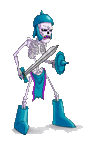
dinky - "Beyond Simple"
- Posts: 2905
- Joined: Sat May 08, 2004 7:00 am
You should always use chkdsk within command prompt if not for anything else then cuz report level of win GUI for it sucks...
emulated msdos won't run chkdsk properally, you must schedule from startup so its run correctly.
chkdsk can mark bad blocks so windows won't read them, making your disk semi readable at least. Providing its repairable that is.
-

spudthedestroyer - Rear Admiral Lieutenant General
- Posts: 4399
- Joined: Sat Apr 17, 2004 8:47 pm
- Location: Royal Britannia
Well it works OK on my XP rig w/ two RAID arrays (6 drives / 8 partitions). I don't think there's anything like MS DOS on XPs  Command Prompt is a console and while it's capable of hosting in-process 16bit apps (like the ones in MS DOS) it isn't an OS of its own (or an emulated one). Just a simple windowless process capable of ASCII I/O (similar to CGIs this site's on). If there's need for any emulation then system will take care of that and not command prompt. I fail to see how running chkdsk in command prompt or via a GUI would differ in usability? If anything, running it in console gives you greater control over it as, like I said before, that GUI for it sucks. And you're using the same executable that's doing the disk checking whether you use GUI for it or not
Command Prompt is a console and while it's capable of hosting in-process 16bit apps (like the ones in MS DOS) it isn't an OS of its own (or an emulated one). Just a simple windowless process capable of ASCII I/O (similar to CGIs this site's on). If there's need for any emulation then system will take care of that and not command prompt. I fail to see how running chkdsk in command prompt or via a GUI would differ in usability? If anything, running it in console gives you greater control over it as, like I said before, that GUI for it sucks. And you're using the same executable that's doing the disk checking whether you use GUI for it or not 
"The products suck! There's no sex in them anymore!" (Steve Jobs)
-

MyK - The Ninth Passenger
- Posts: 1064
- Joined: Thu Nov 09, 2006 5:40 pm
- Location: Tranquility Base
well i plugged it in to test it last night and my computer wouldn't even recognise it was plugged in, so i guess it's fucked, i'll give it one more go tomorrow and if nothing then i'm gonna call it a day
Watched latest smallville, it was ok, except for the whole fact that normally when surrounded by even the smallest bit of kryptonite, Clark normally can't move himself at all, yet in tunnels virtualy lined with the stuff this time, he managed to not only get up and walk, but also have girders and concrete land on him and not injure him at all, and they showed a clip of some animal on a home video yet never bothered with that story anymore in the episode, i loaded it into vdub to try and see what the animal was but its too blurry to see, it's probably just a krypton monster or something from the phantom zone
Watched latest smallville, it was ok, except for the whole fact that normally when surrounded by even the smallest bit of kryptonite, Clark normally can't move himself at all, yet in tunnels virtualy lined with the stuff this time, he managed to not only get up and walk, but also have girders and concrete land on him and not injure him at all, and they showed a clip of some animal on a home video yet never bothered with that story anymore in the episode, i loaded it into vdub to try and see what the animal was but its too blurry to see, it's probably just a krypton monster or something from the phantom zone
-

maxpayne2409 - Hacked the Mainframe
- Posts: 4310
- Joined: Mon Apr 19, 2004 2:26 pm
- Location: Sliding To Different Worlds, Same Planet, Different Dimension
If you're in a college then I'd look around for a short fat guys with glasses, cucumber like only paler green skin and a strange accent. You can find them growing on campus trees early evenings or seed one in a pot on full moon, just put an encyclopedia in a soil and water it for a week with diet soda. They're your best chance, and if you mention subtly there's pr0n on it, your HDD will be restored in no time 
"The products suck! There's no sex in them anymore!" (Steve Jobs)
-

MyK - The Ninth Passenger
- Posts: 1064
- Joined: Thu Nov 09, 2006 5:40 pm
- Location: Tranquility Base
-

maxpayne2409 - Hacked the Mainframe
- Posts: 4310
- Joined: Mon Apr 19, 2004 2:26 pm
- Location: Sliding To Different Worlds, Same Planet, Different Dimension
what? that makes no sense  i have loads of dvd files, and also HD files.... they are just on different drives to the one that got anally chimp raped..... actually how could a chimp anal rape a hard drive? i mean i don't leave my chimpanzees anywhere near my hard drives
i have loads of dvd files, and also HD files.... they are just on different drives to the one that got anally chimp raped..... actually how could a chimp anal rape a hard drive? i mean i don't leave my chimpanzees anywhere near my hard drives
-

maxpayne2409 - Hacked the Mainframe
- Posts: 4310
- Joined: Mon Apr 19, 2004 2:26 pm
- Location: Sliding To Different Worlds, Same Planet, Different Dimension
Who is online
Users browsing this forum: No registered users and 78 guests