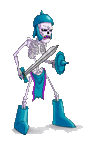by spudthedestroyer on Thu Jan 12, 2006 8:12 pm
by spudthedestroyer on Thu Jan 12, 2006 8:12 pm
1. Make sure your connection is totally configured, that is you don't have crap like windows internal firewall on, your ports are completely free (and changed to open ones if blocked), and that you have a high id and connected to razorback2.0 and KAD.
2. Ensure your upload is at 80% of the line, that is, not below 10kb/s and not at full capacity since that will kill your line
3. Queue up about 20-30 downloads, or more
4. Leave it alone for 2-4 days, whilst you build up your credit files. You should have downloaded some by then, if not completed.
Emule needs upload to build credits, you need credits to get higher ranking in queues, you need higher ranking in queues to start transferring, you need lots of transfers to get high speeds.
Thusly, new users always complain about emule. There's some things to check and ensure (firewall, settings, connection settings etc.), but most of the time its because they've not been connected long enough, or they connect for an hour and close it down. Emule only works initially if its 24/7 or near enough. Once you get high queue ratings, you can normally just pop on and then your transfers will start because you've given a lot of data out.
Unlike bittorrent, queue sizes and chunks are huge (whereas they are tiny queues for little bits on bittorrent [i assume that's what the bit refers to in its name]). Its slowness has a lot to do with the vast wealth of stuff available.