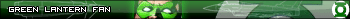Avi to DVD
Moderator: General Mods
17 posts
• Page 1 of 1
- Blade Runner
- Modding the Machine
- Posts: 1272
- Joined: Fri Apr 30, 2004 9:39 am
- Location: lat: 52:57:21N lon: 1:09:50W
-

spudthedestroyer - Rear Admiral Lieutenant General
- Posts: 4399
- Joined: Sat Apr 17, 2004 8:47 pm
- Location: Royal Britannia
- Blade Runner
- Modding the Machine
- Posts: 1272
- Joined: Fri Apr 30, 2004 9:39 am
- Location: lat: 52:57:21N lon: 1:09:50W
Can get one here as well --- http://www.cucusoft.com/index.asp
Its all in one, dont need codecs, and does a better then I expected job. Just be prepared for it to do its job overnite. Can get the PRO version off of EMule.
Its all in one, dont need codecs, and does a better then I expected job. Just be prepared for it to do its job overnite. Can get the PRO version off of EMule.

-

Dominica - the Angry Klingon
- Posts: 27
- Joined: Sun Jun 13, 2004 12:32 am
how many avi movies can you get on a dvd by converting them??? how good is the quality, any screens or short test i can look at??? is there possible to make menus and scene chapters++++ other dvd stuff...??? many questions but this is very intressting  if this is good i dont have to download a dvdr i only make my own ......
if this is good i dont have to download a dvdr i only make my own ......
Last edited by d0c on Fri Jul 30, 2004 12:29 pm, edited 1 time in total.
-

d0c - The Ninth Passenger
- Posts: 930
- Joined: Mon Apr 19, 2004 10:23 am
Blade Runner wrote:are there any special codecs I need because I've tried the Aare converter and it says it cant do it
yes, you can't use FFDshow for xvid, you have to use a proper xvid codec. Ditto for divx.
-

spudthedestroyer - Rear Admiral Lieutenant General
- Posts: 4399
- Joined: Sat Apr 17, 2004 8:47 pm
- Location: Royal Britannia
I'm looking for something more advanced
I use Pinnacle Studio 9 to make AVI to DVD + menus
but damn that program is stupid.
I wanted to save the entire movie (80 minutes) onto my harddrive to burn it later.
It said 80 minutes would be 5GB so the program had to compress it. GRRRR
All in all it came out good, but I want a program with what more options and easier saving options.
Oh and a program that can save my movies into 16:9 + menu also in 16:9
Other than that, Pinnacle does it good
I use Pinnacle Studio 9 to make AVI to DVD + menus
but damn that program is stupid.
I wanted to save the entire movie (80 minutes) onto my harddrive to burn it later.
It said 80 minutes would be 5GB so the program had to compress it. GRRRR
All in all it came out good, but I want a program with what more options and easier saving options.
Oh and a program that can save my movies into 16:9 + menu also in 16:9
Other than that, Pinnacle does it good
"Spectacular stunt my friends, but all for not... turn around please, what a pity what a pity." - gay officer in Spaceballs
"It has zombies in it, how can you not give a crap?" - Spud
"It has zombies in it, how can you not give a crap?" - Spud
-

El Mariachi - The Ninth Passenger
- Posts: 618
- Joined: Fri May 21, 2004 7:29 am
- Location: A galaxy far far away
CCE is purley for getting the best possible mpeg2 file possible, because that is after all the whole point. Use another program to author after you have done this, but they are generally terrible quality re-encodes by these all in one pieces of crap.
-

spudthedestroyer - Rear Admiral Lieutenant General
- Posts: 4399
- Joined: Sat Apr 17, 2004 8:47 pm
- Location: Royal Britannia
Most, if not ALL of the AVI-=>MPeg2 convertors & AIO programs are crap. TMPegEnc (have yet to get CCE or SP to work right. Need help on settings.) was the best program I got to convert files. Sometimes, depending on source, I had to rip the audio into a WAV.
Usually 1 per DVD depending on compression. Quality can only equal the input source or worse. Most good DVD Authoring programs allow customizable menus & chapter stops.
Go check out http://www.VideoHelp.com/guides.php?howtoselect=3#3
d0c wrote:how many avi movies can you get on a dvd by converting them??? how good is the quality, any screens or short test i can look at??? is there possible to make menus and scene chapters++++ other dvd stuff...??? many questions but this is very intresstingif this is good i dont have to download a dvdr i only make my own ......
Usually 1 per DVD depending on compression. Quality can only equal the input source or worse. Most good DVD Authoring programs allow customizable menus & chapter stops.
Go check out http://www.VideoHelp.com/guides.php?howtoselect=3#3
-

mw2merc - The Ninth Passenger
- Posts: 929
- Joined: Tue Apr 20, 2004 10:20 pm
- Location: NOT Smog Capital, California, USA
I have nothing against TMPenc, indeed its damn good. There's even a product called TMPGenc DVD Author.... if it does what it sounds like, i'd bet on that piggy to market as they say in kazakstan.
-

spudthedestroyer - Rear Admiral Lieutenant General
- Posts: 4399
- Joined: Sat Apr 17, 2004 8:47 pm
- Location: Royal Britannia
i tried this with a program and the result came out all blocky and gay, although i shouldve guessed it wasnt gonna be very good when the program was called Ifoedit 
-

maxpayne2409 - Hacked the Mainframe
- Posts: 4310
- Joined: Mon Apr 19, 2004 2:26 pm
- Location: Sliding To Different Worlds, Same Planet, Different Dimension
that might be your eyes that are blocky and gay max 
anyways, my opinion on the matter are still:
Make your menus in a program like DVDlab, compile the project and find out how much space you've got to play with. You then take the size of the project and - it from the space on your disc (4.38GB normally). You then use a bitrate calculator like the one at www.dvdrhelp.com , choose your audio type and size (use AC3machine which is a frontend for besweet to encode your audio), then use the bitrate calculator to get your mpeg2 bitrate. Fire up CCE, enter in the bitrate settings (and the recommend settings @ www.dvdrhelp.com ) and then encode. Get your mpeg2 file, add it to your menus made in the program like DVDlab, import your audio, add it to the same track. Then compile your menu system. If your program spits out a video_ts/audio_ts structure, use IMGtool to get an iso. Mount this iso and check to see your video and audio are in sync. If not, go back to your project and recompile and repeat. If it is, burn the image and you'll have the very best possible result your likely to acheive. I've done one or two this way and they look very nice. I wasn't working with a xvid and upgrading, I was working with DV avi files which are about 19GB big for an 1hr30min movie. Its the same process too.
For something quick and shitty, nero can be used to put ordinary xvids onto DVD. Emphasis really is on quick and on shitty, you'll end up with max eye mode lol

anyways, my opinion on the matter are still:
Make your menus in a program like DVDlab, compile the project and find out how much space you've got to play with. You then take the size of the project and - it from the space on your disc (4.38GB normally). You then use a bitrate calculator like the one at www.dvdrhelp.com , choose your audio type and size (use AC3machine which is a frontend for besweet to encode your audio), then use the bitrate calculator to get your mpeg2 bitrate. Fire up CCE, enter in the bitrate settings (and the recommend settings @ www.dvdrhelp.com ) and then encode. Get your mpeg2 file, add it to your menus made in the program like DVDlab, import your audio, add it to the same track. Then compile your menu system. If your program spits out a video_ts/audio_ts structure, use IMGtool to get an iso. Mount this iso and check to see your video and audio are in sync. If not, go back to your project and recompile and repeat. If it is, burn the image and you'll have the very best possible result your likely to acheive. I've done one or two this way and they look very nice. I wasn't working with a xvid and upgrading, I was working with DV avi files which are about 19GB big for an 1hr30min movie. Its the same process too.
For something quick and shitty, nero can be used to put ordinary xvids onto DVD. Emphasis really is on quick and on shitty, you'll end up with max eye mode lol
-

spudthedestroyer - Rear Admiral Lieutenant General
- Posts: 4399
- Joined: Sat Apr 17, 2004 8:47 pm
- Location: Royal Britannia
Max eye mode - up, left, left, right, triangle, x, square, circle, all the shoulder buttons, start+select , then hit encode 
-

maxpayne2409 - Hacked the Mainframe
- Posts: 4310
- Joined: Mon Apr 19, 2004 2:26 pm
- Location: Sliding To Different Worlds, Same Planet, Different Dimension
once u get ur codecs in order i say use canopus procoder. although it takes awhile to encode, the results are amazing.
- fileslasher
- the Angry Klingon
- Posts: 27
- Joined: Wed Jan 19, 2005 7:28 pm
Try Canopus Pro Coder... not as good as CCE but very easy to use. Personaly, as I am not the best tech kinda guy I use Pro Coder and get pretty good results. They look fine on my projector. This isn't the most efficiant way and if I had time to bother learning how to encode properly then thre may be a batter way... but in truth things like AUTOgk for example give me results I am easily happy with... I think the avi's I make with autoGK are as good if not better then the ones I download..... but like I said if you learn the proper techniques then they "should" always be better... just depends on how much time you have after work, and drinking to fool around with this stuff...
AVI 2 DVD + Menu's
This is how I do it and it looks fine IMO. Buy creating an over sized MPEG with a high CBR you will always get a file to large to burn on a DVDr, but it will be of a very good quality. Then use CCE with Rebuilder to make the proper size DVDr project.... no the most efficient way but piss easy, almost completely point and click and give fairly good results....
I would be interested to here other ways of doing this. doom9.net faqs SUX!!
Also tell me of other DVD authoring apps.. I use DVD Lab Pro. You cna make proper Switch screen menus, motion menus, Audio Loops in menus, automatic image / motion menu chapert point menu etc etc etc
AVI 2 DVD + Menu's
- Use VirtuaDub Mod to normilize the frame rates to 25 / 24.999 / or 30 FPS
- Pro Coder to make a CBR DVD Quality movie
- Set Pro Coder to MPEG2 PROGRAM STREAM
- Set Pro Coder to Mastering quality
- Set Pro Coder to CBR 6000 - 10000
- Encode
- Make Menus in Photoshop or fav image editor
- build menus in DVD Lab
- Load Mpeg 2 Stream into DVD Project and create to Hard drive
- Use DVD Rebuilder with your usual settings to create a perfect DVDR Project size
- Imgtool classic yourself a ISO of the dir
- Burn with DVD Decryter
This is how I do it and it looks fine IMO. Buy creating an over sized MPEG with a high CBR you will always get a file to large to burn on a DVDr, but it will be of a very good quality. Then use CCE with Rebuilder to make the proper size DVDr project.... no the most efficient way but piss easy, almost completely point and click and give fairly good results....
I would be interested to here other ways of doing this. doom9.net faqs SUX!!
Also tell me of other DVD authoring apps.. I use DVD Lab Pro. You cna make proper Switch screen menus, motion menus, Audio Loops in menus, automatic image / motion menu chapert point menu etc etc etc
-

Jynks - Modding the Machine
- Posts: 1857
- Joined: Mon Apr 19, 2004 8:16 am
If you want something all automatic, as uaaa30 said - The Film Machine. WinAvi throws out different results for me every time, so I use it sparingly. On my 2.2ghz Athlon WinAvi can convert a 700bm avi in 30 mins, The Film Machine does it in about 8 hours (with NTSC -> Pal conversion) - worth it though for a non-jittery result.
"...a masterpiece of meticulous exactitude." - DS9 Duet
-

Mantronix - Skutter
- Posts: 16
- Joined: Sun Jun 12, 2005 12:38 pm
- Location: UK
17 posts
• Page 1 of 1
Who is online
Users browsing this forum: No registered users and 68 guests